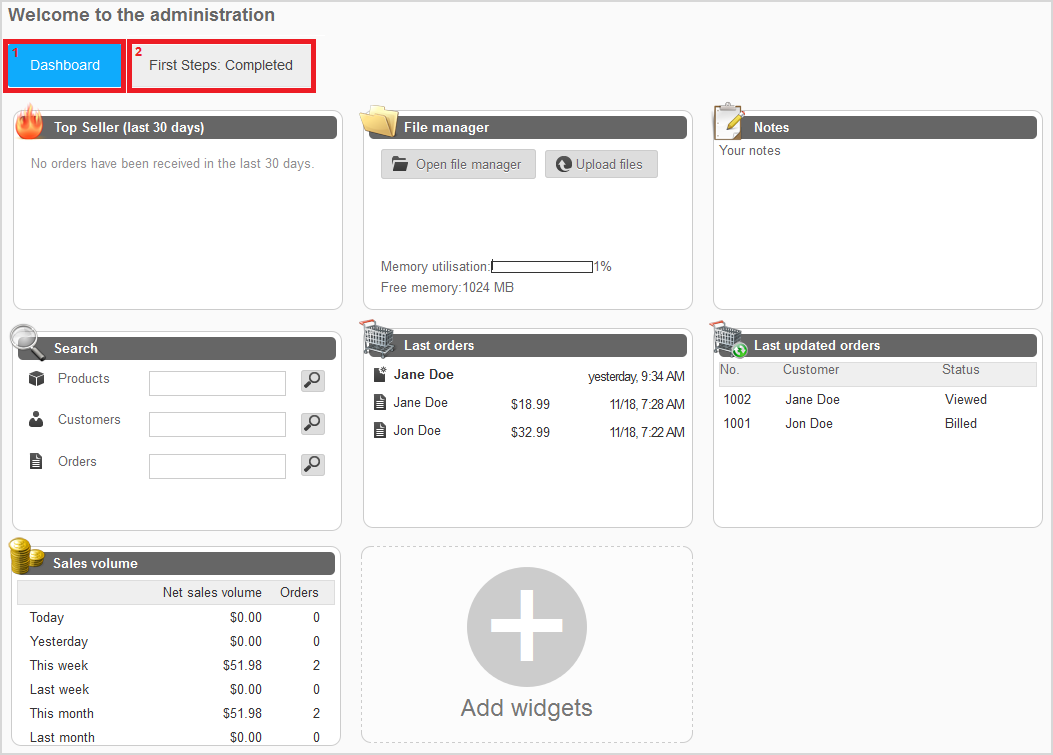Welcome Page
The welcome page of your MyShop is divided into the following sections:
- Dashboard: The dashboard shows you the most important information about your MyShop at a glance, e.g. the latest orders. You can adjust the dashboard to your requirements, e.g. add widgets or change the layout of the widgets that are displayed using drag & drop.
- First
steps: This section shows which steps you have already configured
and which steps you still have to configure. To configure a step, simply click
the appropriate step:
- Master data (see Setting up Master Date)
- Add products (see Adding Products)
- Add delivery methods (see Adding Delivery Methods)
- Add payment methods (see Adding Payment Methods)
- Legal texts (see Configuring Legal Texts)