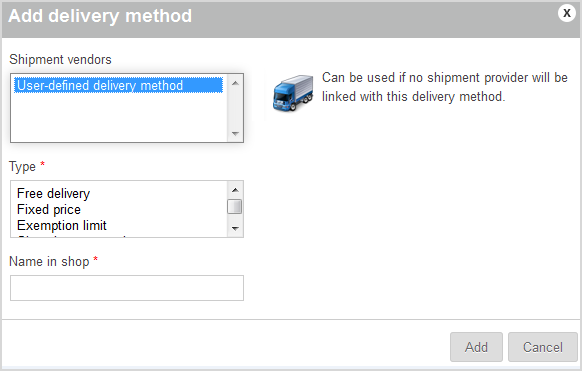« Back
Adding Delivery Methods
You can find out how to add delivery methods such as standard
delivery or express delivery to your online shop here.
-
In the menu, select
.
All delivery methods that were already added are displayed.
-
Click
Add.
The
Add delivery method window is displayed.
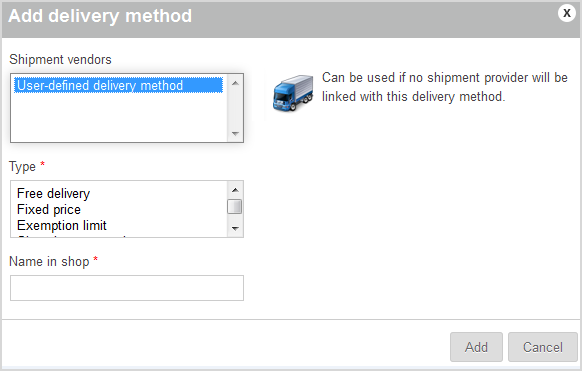
-
Select the logistics provider:
- User-defined delivery
method: to process the delivery using an unspecified logistics
provider
-
Select the delivery method type:
- Free
delivery: for free delivery or collection by the customer
- Fixed
price: for constant delivery prices
- Exemption
limit: to offer your customers free delivery as of a specific order
value
- Shopping cart
total: for a delivery price that depends on the order value
- Weight of the products
in the shopping cart: for a delivery price that depends on the
weight
- Number of products in
the shopping cart: for a delivery price that depends on the number
of products
-
In the
Name in shop field, enter the name that is to
be used to display the delivery method in your online shop.
-
Click
Add.
The delivery methods
have been added. The area to set up the delivery method is displayed.
Now set up the delivery method so that it can be selected in your
online shop (see
Setting up
Delivery Methods).