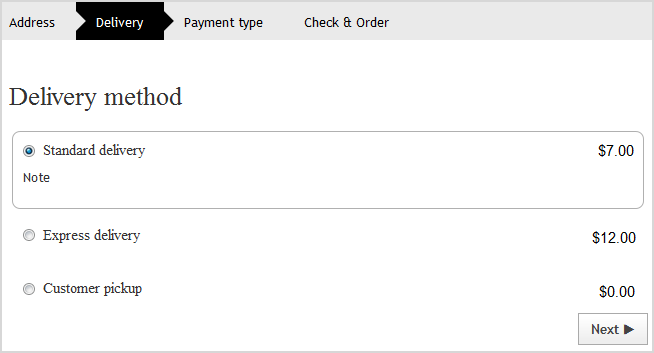Managing Delivery Methods
You can find out how to manage delivery methods in your online shop here.
- In the menu, select Settings > Delivery.
-
You have the following options for managing delivery methods:
- Preset delivery
method
Use the Default column to select which delivery method is preset by default (activated) when the customer orders in your online shop.
- Sort delivery
methods
Use the number sequence in the Sort order column to specify the sequence in which the delivery methods are displayed in your online shop.
- Add delivery
methods
Click Add to add a new delivery method. For more information, see Adding Delivery Methods.
- Edit delivery
methods
To edit a delivery method, click the delivery method in the Delivery method column. For more information, see Setting up Delivery Methods.
- Change
visibility
Visibility specifies whether the delivery method is visible in your online shop.
To change the visibility, activate the appropriate delivery methods in the overview. Then click Visibility and select whether these delivery methods are to be visible in your online shop.
Tip: Do not make delivery methods visible until you have set them up completely. - Delete delivery
methods
To delete delivery methods, activate the appropriate delivery methods in the overview. Then click Delete and confirm the deletion.
- Preset delivery
method
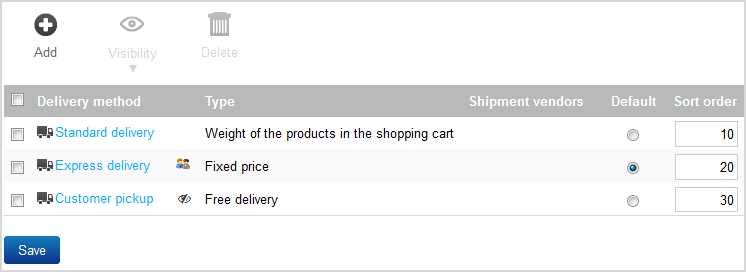
 icon are only offered to specific customer groups,
e.g only new customers or only regular customers.
icon are only offered to specific customer groups,
e.g only new customers or only regular customers.
 icon are not visible in your online shop.
icon are not visible in your online shop.