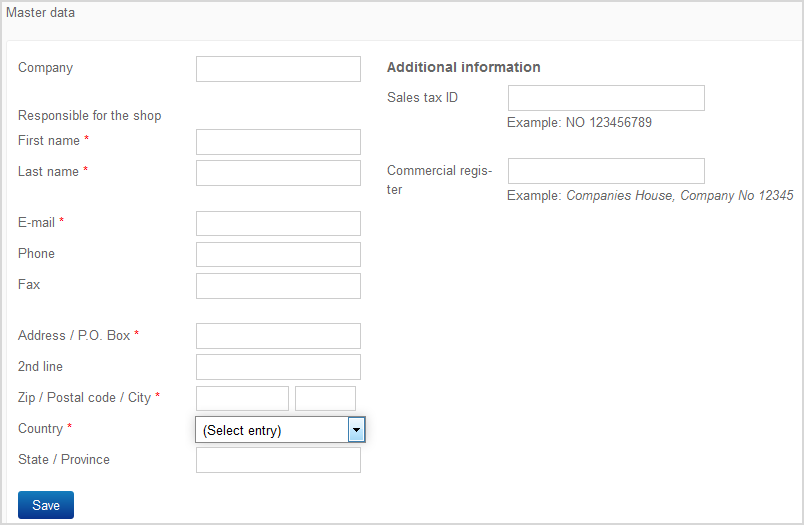Setting up Master Data
You can find out how to set up your master data here, meaning the contact data for your company, information on sales tax and entry in the commercial register. For legal reasons, this data will be added to the order status, e.g. as a signature in e-mails.