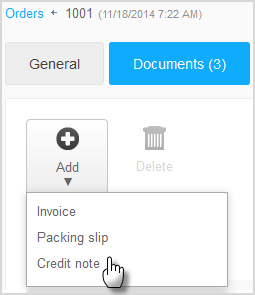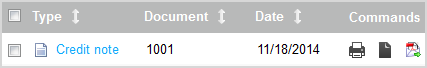Creating Documents for Orders
This section explains how you create documents such as invoices, packing slips and credit notes for orders.
The document has been
added.
Tip: You have the following options:
- If you click the document type, you can edit specifications such as the document number or dates later. You can also add a message for the customer.
 : You can open the document in the print view and
then print it.
: You can open the document in the print view and
then print it.
 : You can download the document as a PDF file.
: You can download the document as a PDF file.
 : You can immediately send the document to any
e-mail address as a PDF file.
: You can immediately send the document to any
e-mail address as a PDF file.
- You can configure the settings so that invoices that have been created are automatically attached to order status e-mails as PDF files (see Automatically Attaching Invoices to E-Mails).