Printing Orders
This section explains how you open the print view of an order and
then print the order.
-
In the
Orders menu, select
Orders.
-
Click the number of the order in the order overview.
-
To open the print view of the order, click
Print order.
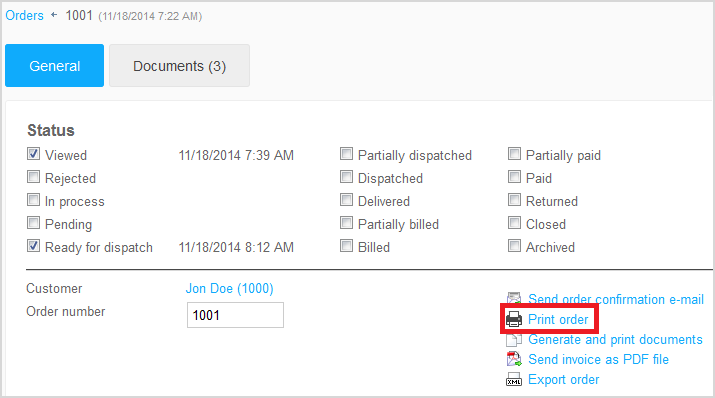
The print view of the order appears in a new window.
-
To print the file, click
Print and then confirm with
OK.