Editing Order Document Texts
You can find out how to change the template texts for your invoices, delivery notes and invoice amendments here.
The template texts
have been changed.
Tip: In
Creating
Documents for Orders, you can find out how to create documents based on
these templates.
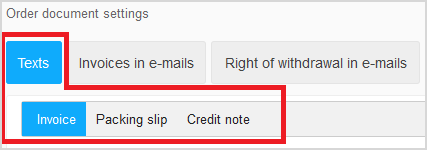
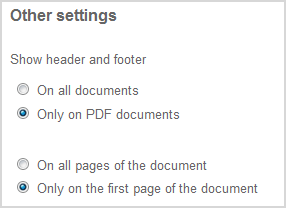
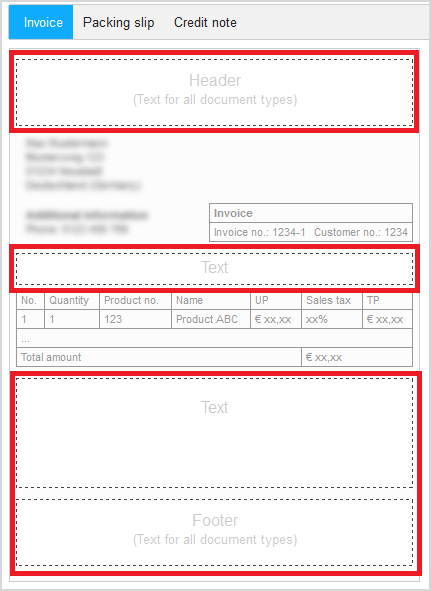
 in the top right corner.
in the top right corner.